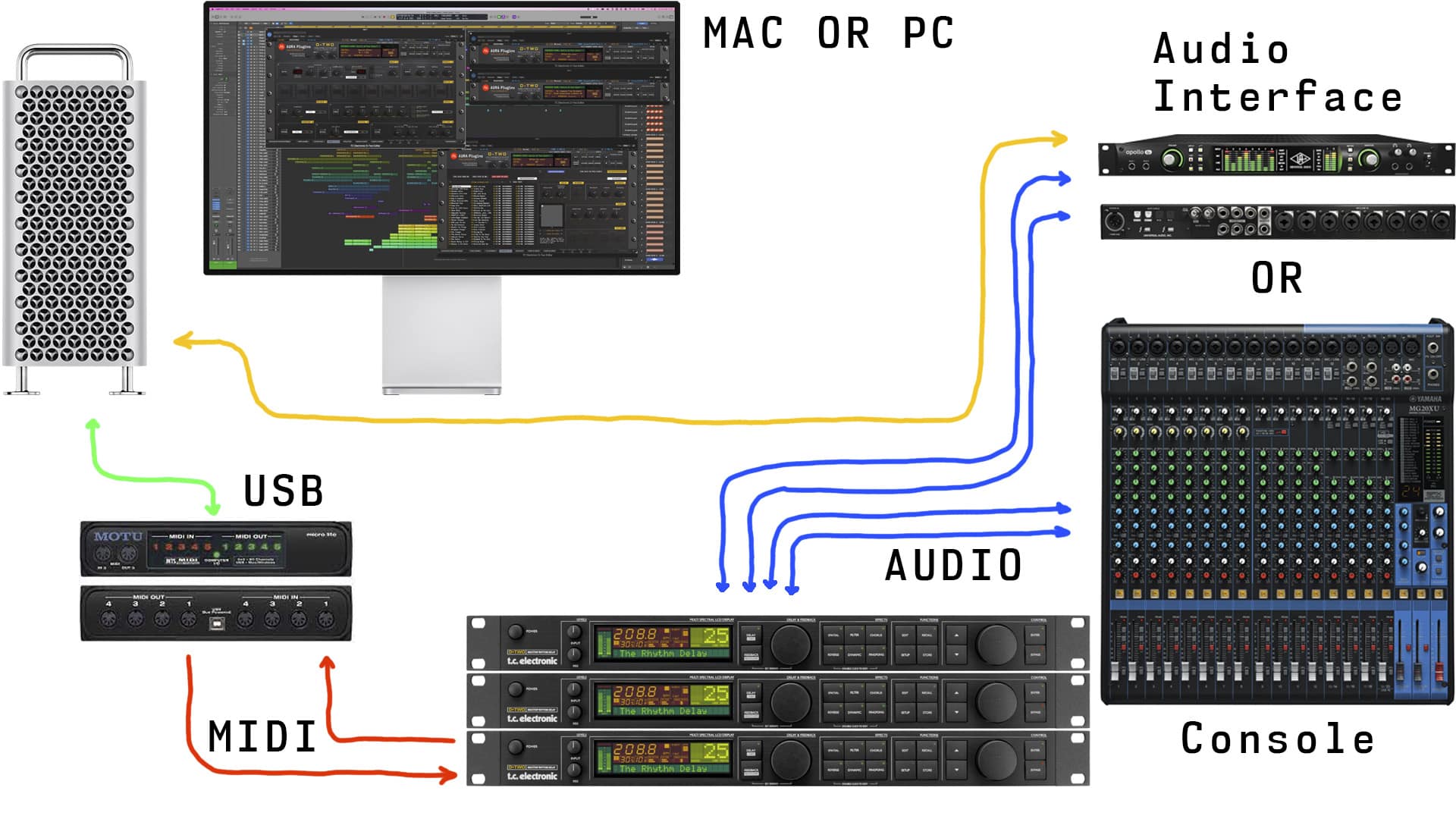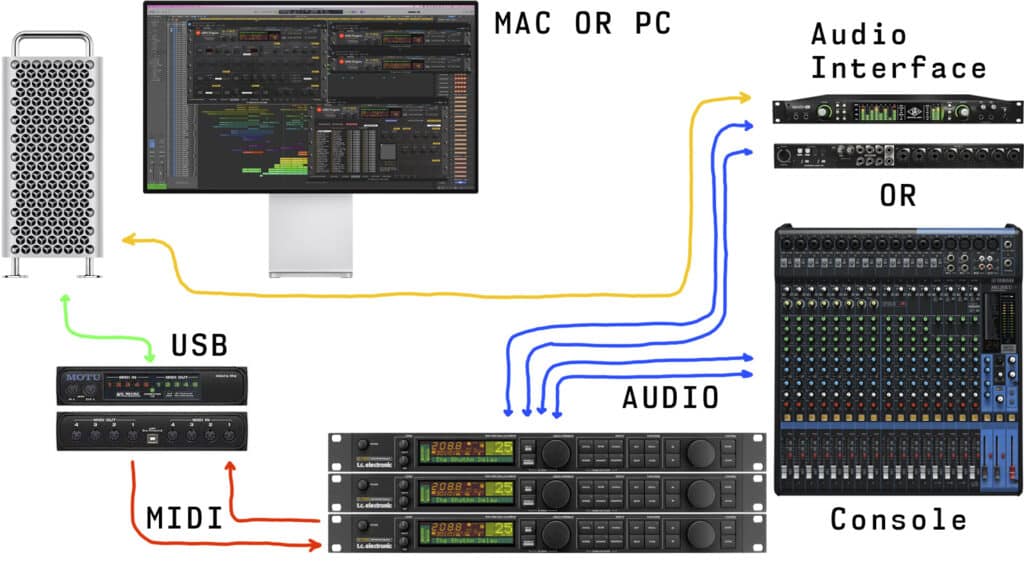Random articles with tips’n’tricks to work with our plug-ins
PREPARE YOUR EFFECT FOR THE EDITOR
First, we need to Configure TC Electronic D-Two so that it is ready to communicate with the software.
Connect the MIDI cables to the MIDI interface and Audio Jacks to your console / sound card. MIDI out from synth to MIDI interface IN and vice versa. No MIDI thru configurations does not work.
- MIDI Out from MIDI interface to D-Two MIDI In port.
- MIDI Out from D-Two to MIDI interface MIDI In port.
- double check your cables!
- Audio from console or sound card outputs to D-Two In L&R to console or sound card inputs.
- Audio from D-Two Out L&R to console or sound card inputs.
Configure D-Two
Enter Setup and apply following settings.
Click arrow up and down on D-Two to navigate and apply the settings as below:
If you have multiple D-Two units, make sure they have individual SysEx ID. You can set different SysEx ID in the Editor when connecting to D-Two.
External Clock Note: It would be the best option to provide MIDI clock from your DAW to sync the effect with clock. Check our method of using MIDI OX and loopMIDI together to provide MIDI clock from DAW to your hardware.