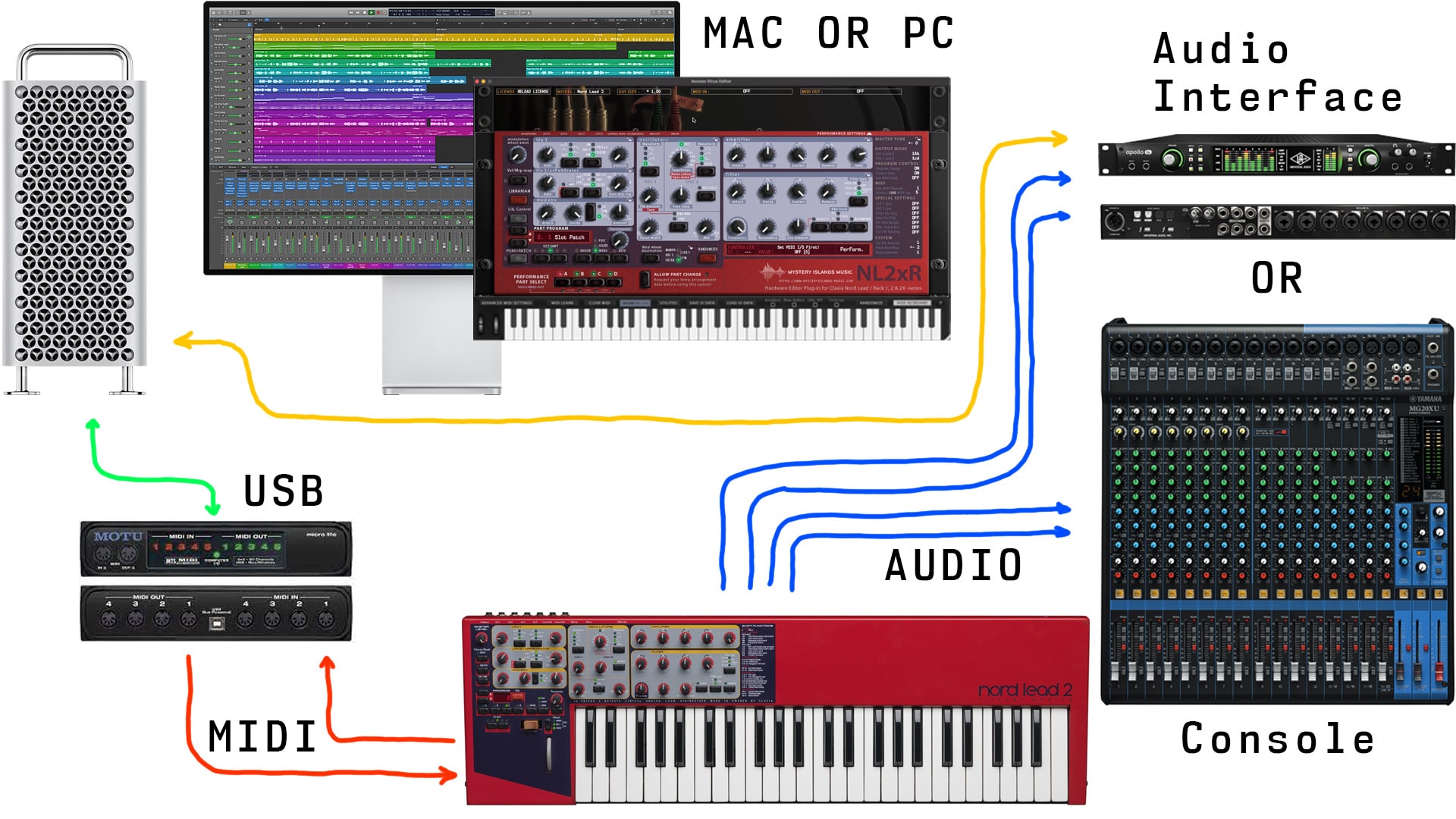Configuration Knowledge Level
Configuration articles and guides for software and hardware. These settings are mandatory unless otherwise stated
PREPARE YOUR SYNTHESIZER FOR THE EDITOR
First, we need to Configure Clavia Nord 1 / Nord 2(X) so that it is ready to communicate with the software.
Connect the MIDI cables to the MIDI interface and Audio Jacks to your console / sound card. MIDI out from synth to MIDI interface IN and vice versa. No MIDI thru configurations does not work.
- MIDI Out from MIDI interface to Nord Lead / Rack MIDI In port.
- MIDI Out from Nord Lead / Rack to MIDI interface MIDI In port.
- double check your cables!
- Audio from Nord Lead / Rack Outputs to console or sound card inputs.